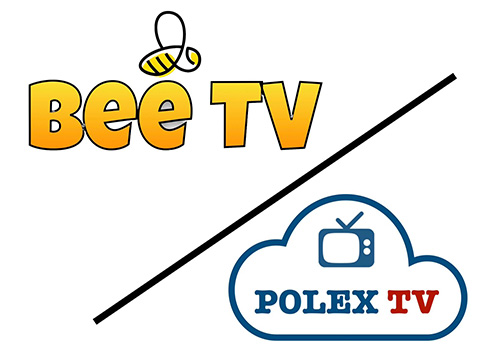RENEWING YOUR BEE TV SUBSCRIPTION?
CLICK OR TAP HERE
🔥 IMPORTANT – Blu / Populoos internet customer in Jávea? Bee TV services may not work without a VPN (which you can get HERE). If you’re a Blu / Populoos customer outside of Javea or you are with another Internet provider then our services should work well, as you’re on a different fibre network… If in any doubt, ask us for a free 48 hour trial so that you can check for yourself! 🔥
Bee TV is an incredible TV service which offers support for a streaming UK and international TV service we’ve sourced for you. It runs on various platforms (Amazon Firesticks, as well as both Apple and Android smartphones & tablets), and has a huge range of UK and international content.
Remember – you’re paying for online tech support only… Our streaming TV services are always included FREE for all members!
Bee TV is a self-install product, meaning there’s no need for a technician or salesperson to visit you at home. If you already own a Firestick under 3-4 years old, you can be up and running within a few minutes with just our quick setup guides (below) and a free 48h trial login.
* we do offer an optional technician setup and demo for local customers who want to try Bee TV; this is charged as a standard callout.
PLEASE NOTE – WE DON’T SELL AMAZON FIRESTICKS. Please use your existing one, or order a new one direct from Amazon below!
Ready to install Bee TV? Scroll to the guides at the bottom of this page!
Which Firestick should I buy?
All Amazon Firesticks under 3-4 years old are compatible with Bee TV, but the top-of-the-range 4K Max version will give you the best results, and will also be the most future-proof… However please do first check that you have a compatible 4K TV paired with fast and stable fibre internet (+50 megs), to enjoy 4K content.
🐝 BEE TV SETUP GUIDES 🐝
Amazon Firestick: Firestick Setup (Galaxy)
Apple iPhone / iPad: iOS Setup (SupaLegacy)
Android phone / tablet: Android Setup (Galaxy)
QUESTIONS?
Get one-to-one online support for Bee TV by tapping / clicking here: t.me/beeteevee
To access our services you’ll need login details. CONTACT US HERE to get yours. Free trials start from the moment they’re created, so please have your Galaxy / SupaLegacy player app installed and ready to go before requesting your username and password from us.