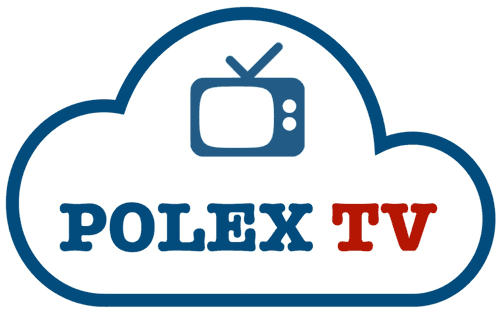🔥 IMPORTANT – Blu / Populoos internet customer in Jávea? Bee TV won’t work without a VPN (which you can get HERE). If you’re a Blu / Populoos customer outside of Javea or you are with another Internet provider then our services should work well, as you’re on a different fibre network… If in any doubt, ask us for a free 48 hour trial so that you can check for yourself! 🔥
Bee TV is an alternate service from the owners of POLEX TV which offers reliable streaming TV we’ve sourced from a different supplier. It will run on various platforms (Amazon Firesticks, as well as both Apple and Android smartphones & tablets), and has a huge range of content.
Remember – you’re paying for club membership and online tech support only… Our streaming TV services are always FREE to all active members!
Bee TV is a self-install product, meaning there’s no need for a technician or salesperson to visit you at home. If you already own a Firestick under 3-4 years old, you can be up and running within minutes with just our quick setup guides (below) and a free 48htrial login.
* we do offer an optional technician setup and demo for local customers who want to try Bee TV, but this is charged as a standard callout… See our PRICING page for details.
PLEASE NOTE – WE DO NOT SELL AMAZON FIRESTICKS. Please use your existing one, or order a new one direct from Amazon below!
Ready to install Bee TV? Scroll to the guides at the bottom of this page!
Which Firestick should I buy?
All Amazon Firesticks under 3-4 years old are compatible with Bee TV, but the newer 4K Max version will give you the best results, and will also be the most future-proof… However please do first check that you have a compatible 4K TV paired with fast and stable fibre internet, to enjoy 4K content.
BEE TV PRICING
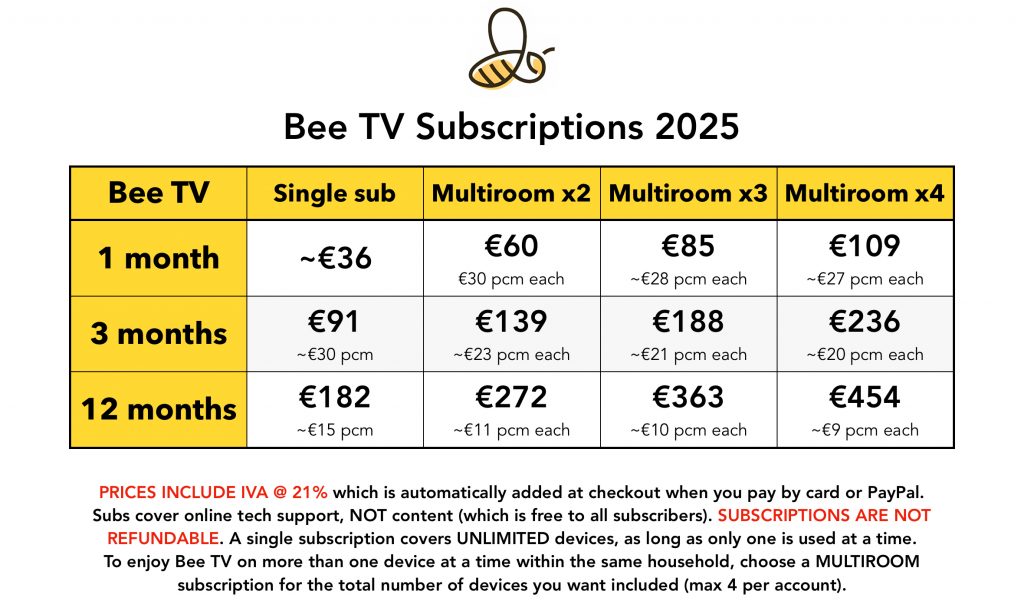
🐝 BEE TV SETUP GUIDES 🐝
Amazon Firestick: Firestick Setup (Galaxy)
Apple iPhone / iPad: iOS Setup (SupaLegacy)
Android phone / tablet: Android Setup (Galaxy)
PLEASE NOTE – most smart TVs won’t run 3rd party software, so we always recommend a Firestick (which can have our software added, as well, as a VPN).
QUESTIONS? CONTACT US!
To access our services you will need login details. CONTACT US HERE to get yours. Free trials start from the moment they’re activated, so please have the player app installed and ready to go before requesting your username and password from us.
Get online support for Bee TV here (one-to-one): t.me/beeteevee
Subscribe or renew here: www.beetv.es
No matter who your Internet provider is, we always recommend that you keep your online activities PRIVATE via a VPN, which will also give you access to geo-locked content (aka content that’s restricted to certain geographic regions, eg BBC iPlayer, Netflix, etc) with a good VPN by clicking or tapping HERE !!! (This is perfectly legal in most countries.)